JeffreySource
Registered
- Joined
- Jun 26, 2008
- Messages
- 7,715
- Reaction score
- 1
Robert Miles - Children
Classic

Classic



Distance, heavy concrete walls, and most important, a bad sender/receiver. What router do you have, which network device are you using in your computer and how's the signal? (Most drivers show you the signal strength)anyone knows what can cause a lack of Wi-Fi? .... my new connection runs at 14Megs with a cable but when i put it on Wi-Fi it slows down to half.... and the wireless connection should be 54megs..... its driving me crazy dammit
#1) Multiple devices connected to the same access point can cause network slowness, remember your Wireless network connections, are shared bandwidth, also if one person is connected at a slower speed, then this also causes everyone else to become slower, as there is a delay waiting for this to finish sending data.
#2) Multiple Access Points in the neighbourhood on the same or close to the same channels. This has the same reason as above, except you must also wait for others to finish sending on other access points as well. The frequency is a shared media. Ideally you should only use channels 1, 6 or 11 This will give you the best signals, all other channels can have interference from anything on those channels.
#3) if you are using 802.11b/g 2.4GHz phones can cause problems with your access points, as this is in the same frequency as your 802.11b/g AP. This can also apply to bluetooth as well.
#4) Location of the Access Point, if it's close to metal, this can block the signals. So can water, and thick concrete walls.
Source : Gateways causes slow wifi connection?


 ALLTIME AWESOMENESS!!!
ALLTIME AWESOMENESS!!! 


About you (Terry Ferminal Remix)

Hey SunnyHow are you today?

 Will soon be destitute at this rate
Will soon be destitute at this rate :bad:
:bad:








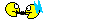
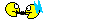
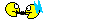

#1) Multiple devices connected to the same access point can cause network slowness, remember your Wireless network connections, are shared bandwidth, also if one person is connected at a slower speed, then this also causes everyone else to become slower, as there is a delay waiting for this to finish sending data.
#2) Multiple Access Points in the neighbourhood on the same or close to the same channels. This has the same reason as above, except you must also wait for others to finish sending on other access points as well. The frequency is a shared media. Ideally you should only use channels 1, 6 or 11 This will give you the best signals, all other channels can have interference from anything on those channels.
#3) if you are using 802.11b/g 2.4GHz phones can cause problems with your access points, as this is in the same frequency as your 802.11b/g AP. This can also apply to bluetooth as well.
#4) Location of the Access Point, if it's close to metal, this can block the signals. So can water, and thick concrete walls.
Source : Gateways causes slow wifi connection?
 reading .. .. ..
reading .. .. .. #1 just one device this computer.
#2 ok dont know about others but mine is on channel 6... can check that
#3 i have bluetooth constantly on my phone.... will turn it of
#4 at the distance range 0.5 - 5 meters the speed remains the same... so i dont think its that
thanks for the answers :smile:
 wow ! that was smart !
wow ! that was smart ! 


