:tongue: but i'll be back in 2h for tatw and tiesto :tongue:it's still pretty early for you over there :tongue:

maybe banana will be on aswell :tongue:
:tongue: but i'll be back in 2h for tatw and tiesto :tongue:it's still pretty early for you over there :tongue:

sorry
i'm on a laptop. and there is a battery icon on the right side of the tool bar (windows) but now that icon is gone. so i don't know how much power that's left. how can i make this appear again?
did you understand now?





can't seem to find it...power options i think from the control panel, works that way for me.

Instructions might be a little different than this depending on what version of Windows you are using - this is for Windows 2000:
-Go to Control Panel -> Power Options
-In the Power Options window select the Advanced tab, and find the checkbox labeled "Always show icon on the taskbar."
-If that checkbox is not checked, then check it.
-If it is already checked, try rebooting your computer (if you haven't already).

:tongue: but i'll be back in 2h for tatw and tiesto :tongue:
maybe banana will be on aswell :tongue:

good!hehe, Ya But unfortunately I can't help you out
 no problem, i'll try to find a way of fixing it. :grinning:
no problem, i'll try to find a way of fixing it. :grinning:i'll have to check the schedule :tongue:that is true
hopefully u'll be on the forums again tomorrow though




i dont think i'll be able to stay up:tongue: but i'll be back in 2h for tatw and tiesto :tongue:
maybe banana will be on aswell :tongue:

have done that. it happened a few days back i think. because all of a sudden it wasn't there anymore, and the screen went black (out of power)restart?
unplug from power supply?

 !!
!!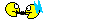
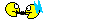
so will you come tomorrow or on sunday?i dont think i'll be able to stay up











tomorrow i thinkso will you come tomorrow or on sunday?


Check out this page and see if it helps:i have vista


