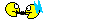You are using an out of date browser. It may not display this or other websites correctly.
You should upgrade or use an alternative browser.
You should upgrade or use an alternative browser.
28-04-2008 Always Alive With Daniel Kandi 027
- Thread starter ShowsBot
- Start date
- Joined
- Jun 1, 2007
- Messages
- 19,460
- Reaction score
- 23
please specifiy your operating system, what type of files been moved.
I have XP Pro and the files that I moved around were photographs. .JPG files.

- Joined
- Jun 1, 2007
- Messages
- 19,460
- Reaction score
- 23
system restore might work, set it back the way it was before you made the changes. not sure how it works but I know system restore puts settings back the way they were so you wont lose anything, plus you can undo the restore if it doesnt work
I didn't make any changes. I would never make a change like that. I wouldn't even know how.

Vicky Wood
Registered
- Joined
- May 25, 2006
- Messages
- 14,195
- Reaction score
- 3
I didn't make any changes. I would never make a change like that. I wouldn't even know how.
system restore may sound like a last desperate option but its really quite simple, in fact it makes so few canges it probably wouldnt even move the files back to where they were.
though itd probably be easier just to playaround with the pics options/properties
good luck:grinning:
Vicky Wood
Registered
- Joined
- May 25, 2006
- Messages
- 14,195
- Reaction score
- 3
i need tracklist to thisplease

I'm sure the Kandi Man will post it later, keep a look out on this thread
 to afterhours by the way
to afterhours by the way 
I have XP Pro and the files that I moved around were photographs. .JPG files.
Sorry, i was playing a game..
OK, do you run any photo organizer software, like picasa, adobe, etc...?
if yes, then close the software from the task manager (CTRL+Alt+Del) and try
- The drive which the pics been moved to, is it local drive in your PC, network drive, or USB mass storage drive?
add me to msn if you want a conversation, [email protected]
- Joined
- Jun 1, 2007
- Messages
- 19,460
- Reaction score
- 23
system restore may sound like a last desperate option but its really quite simple, in fact it makes so few canges it probably wouldnt even move the files back to where they were.
though itd probably be easier just to playaround with the pics options/properties
good luck:grinning:
Problem is, I don't know when this happened. I wouldn't know where to restore back from. How far to go back. Plus. I don't want to disturb anything else that going on. Restoring always takes you "back". I don't want to go back. From what I've read, this is a Registry thing. In Folder Options, I've got the "Use Simple File Sharing" turned on, so the Tab should display, but it isn't. I want to fix that.
Vicky Wood
Registered
- Joined
- May 25, 2006
- Messages
- 14,195
- Reaction score
- 3