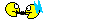- Joined
- Jun 1, 2007
- Messages
- 19,460
- Reaction score
- 23
Sorry, i was playing a game..
OK, do you run any photo organizer software, like picasa, adobe, etc...?
if yes, then close the software from the task manager (CTRL+Alt+Del) and try
- The drive which the pics been moved to, is it local drive in your PC, network drive, or USB mass storage drive?
add me to msn if you want a conversation, [email protected]
Generally specking, when I double click a photo file, a viewing application automatically opens the file. But for the files that got moved, it no longer can. When I try to change the attributes on these files, it says that it can't because access is denied. Properties usually has the Security Tab in there, but it's missing. In fact it's missing everywhere. No matter what file or folder, that Tab is missing from Properties.



 :grinning:
:grinning: 


 :grinning:
:grinning: